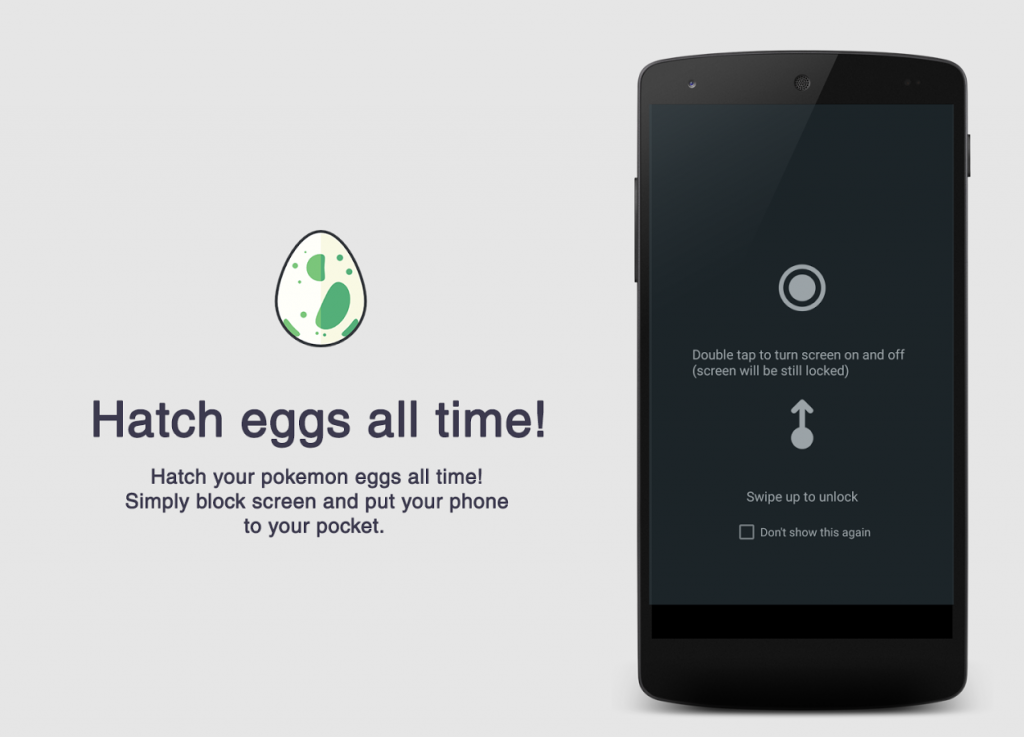Battery Saver for GO 1.0
Free Version
Publisher Description
Pokemon Go and some other apps need screen turned on to running. For example for hatching eggs in Pokemon Go game! But, sometimes you need put yours phone to pocket and still hatchings eggs. Putting phone with screen on you risk accidentally presing other buttons on your phone (for example call to your ex :))
Also in this situation battery is draining very fast. To help you save battery energy and hatch Pokemon Go eggs we create Battery Saver GO app.
This Battery Saver app was created specially for Pokemon Go gamme. Battery Saver Go allows to lock screen and turn it off without realy locking screen! This 'Battery Saver Go" allows to keep playing Pokemon Go and other apps when screen is locked.
Battery Saver GO Features:
★ Floating button to simple and fast screen lock while playing games (Pokemon Go & others)
★ Lock Screen without leaving Pokemon Go or other app
★ Super easy to unlock - swipe up to unlock
★ Check whats happend on screen without unlocking it! Very useful when is raining (water drops case accidental clicks), and u would like to check it is worth to catch Pokemons wchich are nearby!
Use instructions for Battery Saver GO:
★ When first run Battery Saver GO before use you need to accept two obligatory permissions
★ After configure permissions pokeball floating button apear. Tap it to open Battery Saver GO.
★ Tap big pokeball icon to lock screen
★ Screen is locked now!
★ Double tap to turn on screen wothout unlock or Swipe Up to unlock!
About Battery Saver for GO
Battery Saver for GO is a free app for Android published in the System Maintenance list of apps, part of System Utilities.
The company that develops Battery Saver for GO is PokeGoApps. The latest version released by its developer is 1.0.
To install Battery Saver for GO on your Android device, just click the green Continue To App button above to start the installation process. The app is listed on our website since 2016-08-15 and was downloaded 10 times. We have already checked if the download link is safe, however for your own protection we recommend that you scan the downloaded app with your antivirus. Your antivirus may detect the Battery Saver for GO as malware as malware if the download link to com.moon.poke.battery.saver is broken.
How to install Battery Saver for GO on your Android device:
- Click on the Continue To App button on our website. This will redirect you to Google Play.
- Once the Battery Saver for GO is shown in the Google Play listing of your Android device, you can start its download and installation. Tap on the Install button located below the search bar and to the right of the app icon.
- A pop-up window with the permissions required by Battery Saver for GO will be shown. Click on Accept to continue the process.
- Battery Saver for GO will be downloaded onto your device, displaying a progress. Once the download completes, the installation will start and you'll get a notification after the installation is finished.